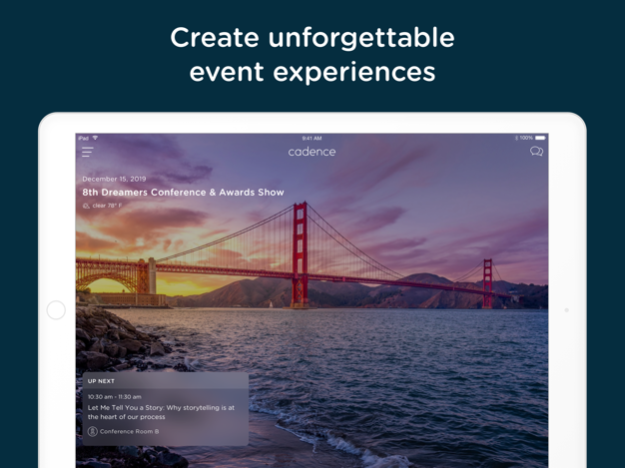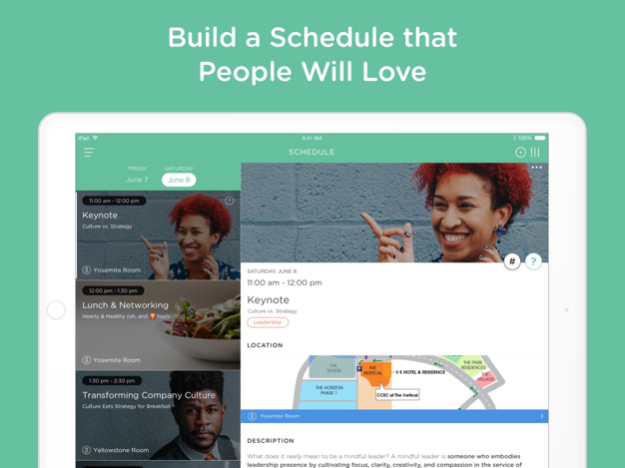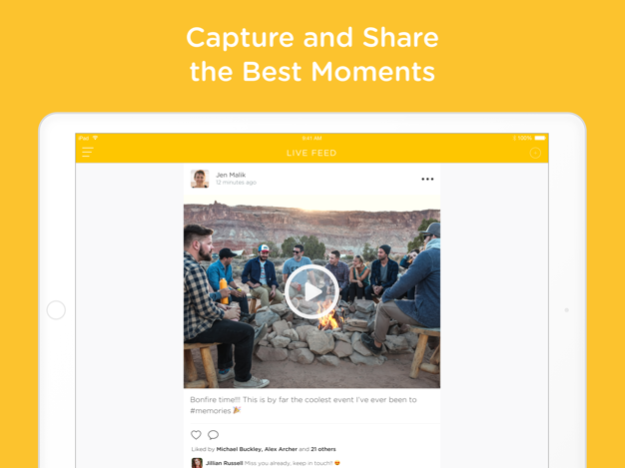DS 360 2.7.300
Continue to app
Free Version
Publisher Description
DS 360 is evolving the way people plan, experience, and remember events—no matter what shape or size.
FOR ATTENDEES
Everything you need to make the most of your time and Experience Every Moment.
• Find & review all the event details you need to know
• Stay up-to-date with important announcements & surprises
• See who's coming, connect, & stay in touch (for real this time)
• Conveniently chat 1:1 or in group channels
• Capture & share all the amazing moments in the Live Feed
• Relive your favorite moments from the events you attend
• Explore top spots & hidden gems in the area
• Create your own event experiences for free! DS 360 helps you plan and sprinkle some magic to events of any type, any size, anywhere.
BENEFITS OF USING DS 360
• Create beautiful & unforgettable event experiences directly in the DS 360 app
• Easily make adjustments to all aspects of your event from the DS 360 app
• Engage your audience with surveys, live polls, competitions, scavenger hunts, and more
• Control all event communications from the DS 360 app
• Easily invite people by email or text
• DS 360 automatically generates Moments—a sharable URL where attendees can view, download and share the events top Moments to relive the joys of the event for years to come.
**In-app demo events are available**
ESSENTIAL FEATURES
The features you need to create an unforgettable event.
• Schedule
• Appointments
• Live Feed
• Profiles
• Explore
• Messaging
• Notifications
YOUR DEDICATED CUSTOMER SUCCESS MANAGER
Our customer success team will work with you every step of the way, from guiding you through the planning process to delivering an exceptional event experience.
MEETING WITH YOUR CUSTOMERS?
The DS 360 Appointments feature is an organized and collaborative approach to meaningful customer engagement.
SMART SCHEDULING – Schedule around existing appointments, the event schedule, and internal meetings. Is another colleague also meeting with this customer? We’ll let you know.
CUSTOMER EMPOWERMENT – Personalized email outreach gives your customers the ability to choose the appointment date and time that works best for their schedule. Appointment options are updated in real-time based on internal availability.
ON-SITE CHECK-INS – Check-in options can be configured for reporting and compliance, including standard “tap to check-in”, signature capture, and opt-in/opt-out disclaimers for FMV.
CUSTOMER PROFILES – Quick access to your customer’s affiliation, bio, and contact information. Review a customer’s profile while onsite and be prepared for your meeting.
ENGAGEMENT HISTORY – We keep track of your previous engagements with each customer for informed future planning.
Jan 23, 2024
Version 2.7.300
• Bug fixes
• User experience improvements
About DS 360
DS 360 is a free app for iOS published in the System Maintenance list of apps, part of System Utilities.
The company that develops DS 360 is Stellaris, LLC. The latest version released by its developer is 2.7.300.
To install DS 360 on your iOS device, just click the green Continue To App button above to start the installation process. The app is listed on our website since 2024-01-23 and was downloaded 0 times. We have already checked if the download link is safe, however for your own protection we recommend that you scan the downloaded app with your antivirus. Your antivirus may detect the DS 360 as malware if the download link is broken.
How to install DS 360 on your iOS device:
- Click on the Continue To App button on our website. This will redirect you to the App Store.
- Once the DS 360 is shown in the iTunes listing of your iOS device, you can start its download and installation. Tap on the GET button to the right of the app to start downloading it.
- If you are not logged-in the iOS appstore app, you'll be prompted for your your Apple ID and/or password.
- After DS 360 is downloaded, you'll see an INSTALL button to the right. Tap on it to start the actual installation of the iOS app.
- Once installation is finished you can tap on the OPEN button to start it. Its icon will also be added to your device home screen.